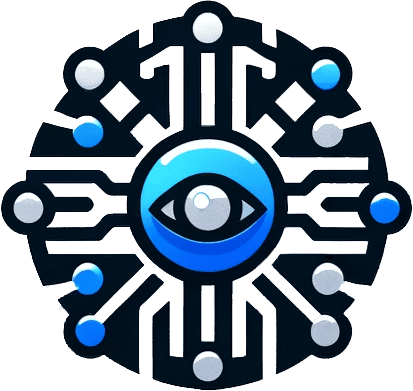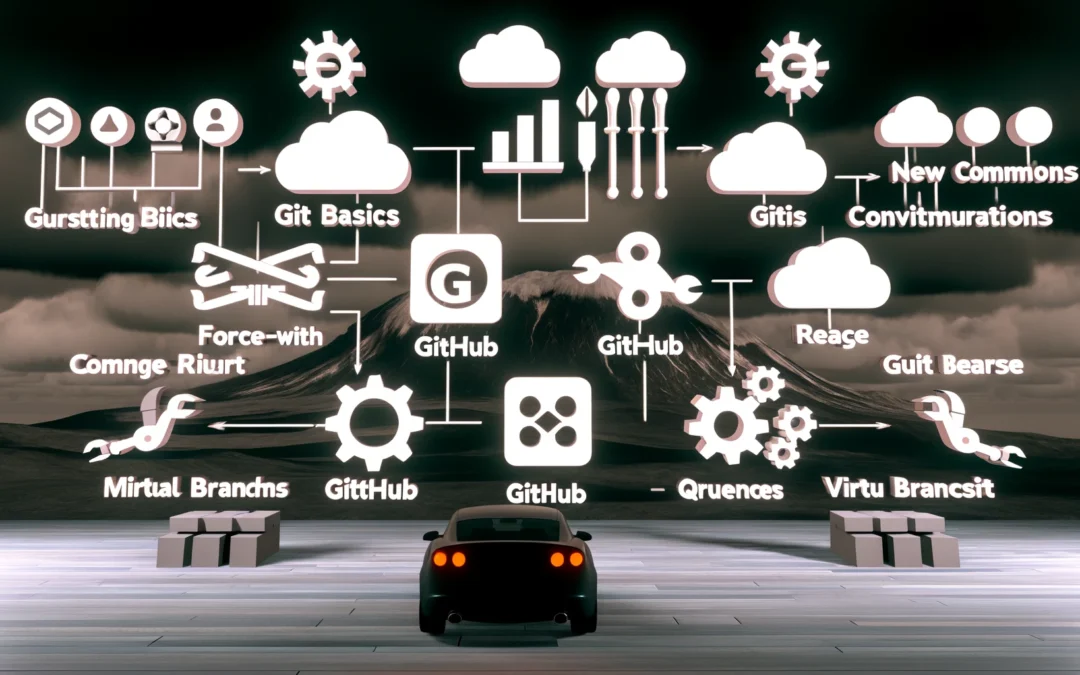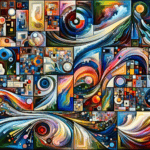The video features Scott Chacon, one of the co-founders of GitHub, delivering a comprehensive and engaging talk on various aspects of Git, including some lesser-known features, configurations, and recent developments. He begins by sharing his background and contributions to the Git community, including authoring the book “Pro Git.” Chacon humorously addresses the audience, acknowledging the technical nature of his talk, and dives into a deep exploration of Git’s capabilities, aiming to refresh the audience’s knowledge and introduce new features.
Throughout the presentation, Chacon covers a wide range of topics, including:
- Git basics and commands, emphasizing the extensive number of commands available and their specific uses.
- Configuration tips to optimize Git usage, such as aliasing commands and setting up different email addresses for different work contexts.
- An overview of “oldies but goodies,” highlighting lesser-known commands and options that can enhance productivity, such as
git blameenhancements and the usefulness ofgit logwith specific options. - Introduction to new features in Git and GitHub that many users might not be aware of, including
force-with-leasefor safer force pushes, signing commits with SSH instead of GPG, and Git’s maintenance mode for repository optimization. - Discussion on large repositories and monorepos, showcasing Git’s advancements in handling large-scale projects, including prefetching, commit graphs, and partial cloning.
- Insights into GitHub-specific features like auto-merge, merge queues, and linear history requirements to streamline workflow and collaboration.
Chacon also introduces GitButler, a new Git client he’s working on, highlighting its unique features such as virtual branches that allow working on multiple branches simultaneously.
The talk concludes with a Q&A session where Chacon addresses questions from the audience, covering topics such as submodule improvements, SSH key management, and the rationale behind Git’s design decisions.
This video serves as a valuable resource for both new and experienced Git users, offering insights into making the most out of Git’s extensive features and understanding its evolution.